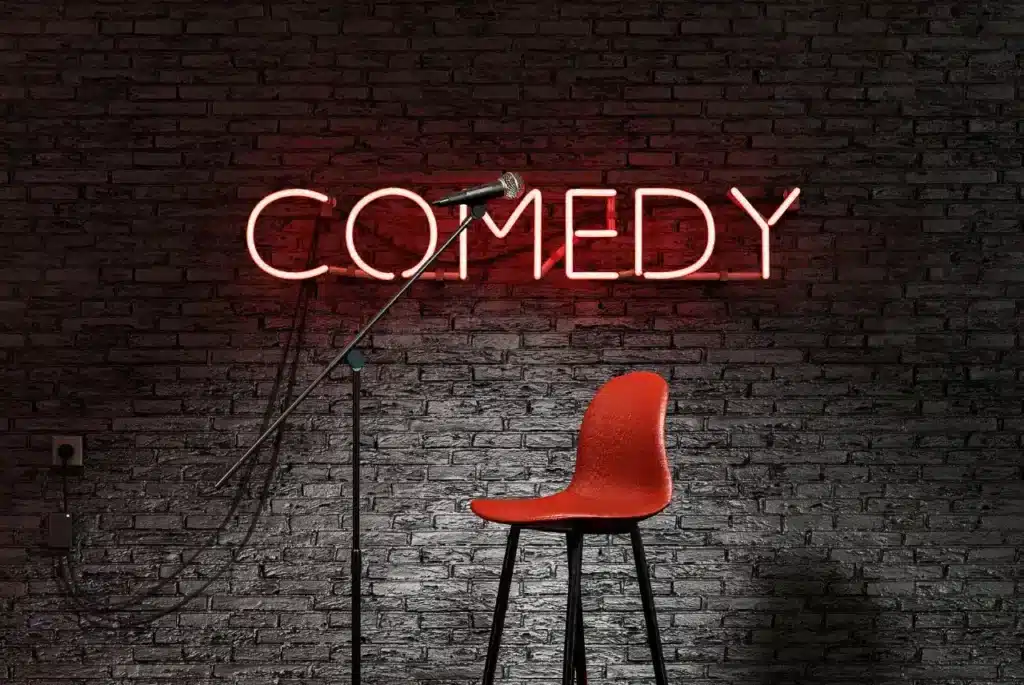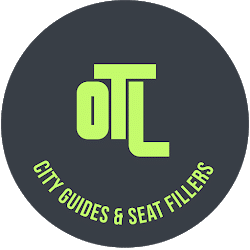Why You’ll Go Bananas For PicMonkey!
Why You Might Go Wild for PicMonkey!
By Lu – OTL City Guides & Seat Fillers
I love sharing the best products and services with family and friends. While I typically gravitate to the latest in hair, makeup, and skincare, it’s equally as exciting to discover an app or program that makes life easier. That’s why I wanted to devote an entire post singing the praises of PicMonkey.
Before I continue, let me just say that I’ve purchased PicMonkey annual memberships since 2016, when a premium membership was only $33. But PicMonkey then and PicMonkey now are two different things. So, if you haven’t checked in for a while or don’t know much about the flyer maker, graphic maker, social media design tool, please don’t leave yet. Hear me out, as I think you’ll be excited about what 2021’s PicMonkey has to offer.
Introducing or Reintroducing the PicMonkey Graphic Maker
A few months ago, I was chatting with my best friend, who happens to be a second-grade teacher. I mentioned PicMonkey, assuming she had a membership plan as well. After all, PicMonkey for teachers goes together like chocolate and peanut butter.
Surprise, surprise, she had never used it before. Well, I took her on a tour, and PicMonkey now has a new user. If you were an early days user, you might recall that graphics didn’t have layers, editing was challenging, and images were limited to seasonal clip art.
So, you’d have trees at Christmas, plenty of Valentine’s Day hearts, and some spooky Halloween add-ons. There were also some comic book-style graphics and symbols, but not a whole lot more. Still, compared to learning a more complicated program, like Photoshop, PicMonkey was perfect for simple design projects. That was then, but PicMonkey now is the complete package.
- Text
- Graphics
- Photos
- Videos
- Templates
I’ll fill in the blanks along the way. But you can pick a template, change the image, the font, rearrange the components, move layers around, and even produce MP4 video ads or Pinterest pins. The best part is that photos and videos are included in a relatively low annual membership fee.

Is PicMonkey Easy to Use?
I’m an entrepreneur, and it seems like I have to learn something new every day. Even if I want to add something to this website, I have to research and learn how to use a new plugin or module. I’ve tried to master Photoshop and Illustrator, but it’s a time-consuming process that I’ll leave to talented graphic designers. Trust me when I tell you that PicMonkey is easy to use – I use it at least once a week.
The Awesome PicMonkey Templates
One of the best new additions is the collection of PicMonkey templates. They’re sized perfectly for social media posts. So, there are templates for Twitter, LinkedIn, Instagram, etc. PicMonkey templates also cover banners, business cards, flyers, gift certificates, calendars, cards, checklists, and other categories. You can put together a quick ad, collage, or printed piece quickly.
Templates are just one of the reasons why PicMonkey is easy to use. But, you always have the option to start from scratch with a blank canvas and show off your mad design skills.
I put together a quick (and silent) video posted above that’ll show you how quick and easy it is to customize a template by switching out text, images, and videos.
PicMonkey versus Canva
I know that many people are loyal Canva users, which’s great as long as it does what you need. I’ve used Canva a few times, and it outshined the original PicMonkey service. However, I think that all of the additions that PicMonkey has made, especially over the past year, have turned PicMonkey into a real graphic design contender. In my opinion, Canva has more templates, but PicMonkey has better customization tools.
What Can PicMonkey Do For You?
The Best Flyer Maker
I did a little research, and it’s incredible how many people search for easy flyer makers. I’m assuming they’re talking about online flyers, as you don’t see as many printed versions around these days. But whether you need to print or virtual send a flyer, PicMonkey is pretty darn helpful. You can pull up templates and use the smart resize function to make them any size you need.
PicMonkey is Social Media Ready
I mentioned that PicMonkey has social media templates. They have made life so much easier for me. Instead of researching the optimal size for Twitter compared to LinkedIn, the templates are preformatted. Even if the PicMonkey social media templates don’t suit your needs design-wise, you can still start with one and then change everything from the color scheme to the fonts to the images. At least you don’t have to worry about the dimensions.
Make Your Own Ad
Entrepreneurs will be happy about this one, as PicMonkey works well for designing ads. Not only do you have templates and all of the design tools, but smart resize will be your best friend. If you’ve run a Google ad, you know that Google loves to have an entire collection with different ad sizes. So, all you have to do is create one and then resize, turning horizontal ads into vertical layouts, and squares into leaderboards.
Design Your Own Logo
I’ll be honest here. Unless you’re looking for a simple logo, you might be better off using a logo maker or hiring someone. However, if you want a simple logo, even a circular one, you can use PicMonkey layers to develop something unique. Put one element behind another, hide half of an image; it’s all possible now. I have a PicMonkey logo tip, though.
If you go to “add text,” there’s an entire collection of text templates that you might not think about using for logos. However, the text is set up in circles and unusual configurations so that you could design something really cool and one-of-a-kind. So, to create the best logos in PicMonkey, skip the templates and go straight to text.
PicMonkey Pricing
As you can tell, I’m a fan of PicMonkey. While I wish that the service was still just $33 annually, it’s a bargain with all you get, especially the thousands of photos and videos.
Is PicMonkey Free?
While PicMonkey isn’t technically free, there is a free trial. You can test out the service for a week to see if you like it. But then you have to quit or commit.
There are three PIcMonkey plans, but I highly recommend the $120 a year option. That’s a year, not a month. It’s $12.99 a month if you prefer to chop it up, though. And, as an update (Fall 2021), Shutterstock purchased PIcMonkey, so that $120 gets you access to the Shutterstock library as well. It’s two services for the price of one!